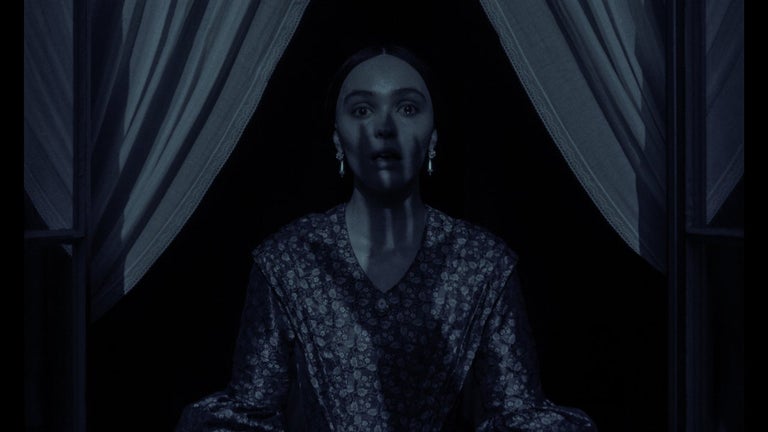Quick Capture for Obsidian
Obsidian Capture Tool is a Chrome extension that allows users to quickly capture notes from the Chrome browser and save them as .md files to their local device. The captured notes can be easily saved to the user's Obsidian Vault, where they will be immediately accessible. The extension provides a seamless way to integrate note-taking with the popular Obsidian platform.
To use the Obsidian Capture Tool, simply load the 'build' file into the Chrome extensions management and pin it to your Chrome bar. When activated, the extension automatically populates the title with the current URL, making it easy to organize and categorize your captured notes. You can add notes as needed and click on 'Review Notes' to open a new web page where you can save the notes to the file of your choice.
One of the standout features of the Obsidian Capture Tool is that the notes persist even when the extension is closed and reopened. This ensures that your work is always saved and accessible, providing a convenient and reliable note-taking experience.
While the Obsidian Capture Tool is a valuable extension for Chrome users, it does have a minor limitation. Due to Chrome restrictions, files cannot be downloaded directly from the extension. However, this can be easily addressed by opening the notes on another web page for download.
In terms of privacy, users can rest assured that the Obsidian Capture Tool does not obtain, use, or distribute any personal information. Your data remains secure and private, allowing you to focus on capturing and organizing your thoughts without any concerns.
Overall, the Obsidian Capture Tool is a valuable addition to the Chrome browser for users who rely on Obsidian for note-taking. Its seamless integration, persistent notes, and commitment to privacy make it a reliable and efficient tool for capturing and organizing information.